FunTranslator Chrome Extension
One-Click Translation Makes Learning Easier
FunTranslator is a powerful Chrome browser extension that lets you easily translate webpage content. Whether for study, work or entertainment, it helps you quickly understand foreign language content.
- Support translation between multiple languages
- Smart webpage language detection
- One-click full page translation
- Text selection translation support
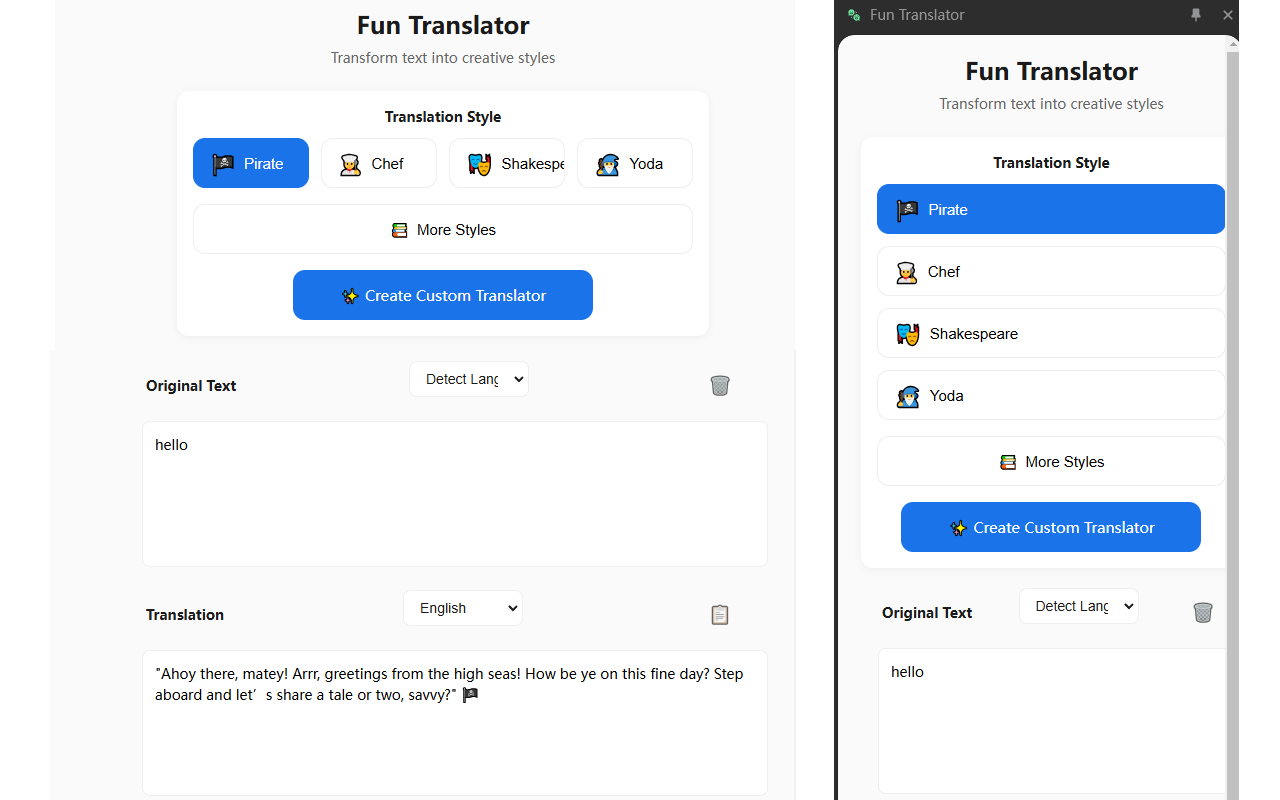
Main Features

Webpage Translation
Translate entire webpage content with one click while maintaining original layout

Text Selection Translation
Quickly view translation by selecting text

Multi-language Support
Support translation between major languages worldwide
Supported Platforms
Chrome Extension
Supports Chrome 88.0+ browsers, providing complete webpage translation functionality
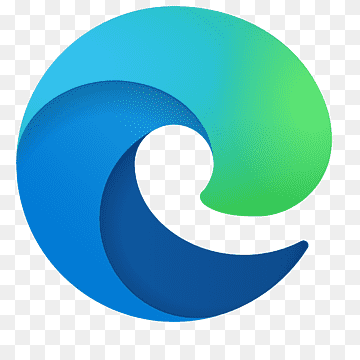
Edge Extension
Perfect support for Edge browser, enjoy the same features as Chrome version
Workspace Extension
Provides document translation support for Google Workspace, improving collaboration efficiency

Firefox Extension
Firefox version coming soon, stay tuned
FAQ
How to install the extension?
Visit the Chrome Web Store or Edge Add-ons store, search for "FunTranslator", click "Add to Browser" to complete installation.
What languages are supported?
Currently supports translation between 100+ languages including Chinese, English, Japanese, Korean, French, German, etc. We continue to add more language support.
How to use the translation feature?
After installation, click the extension icon in the browser toolbar to use. Supports both full page translation and text selection translation modes, select target language to start translating.
Is it free?
Basic features are completely free. We provide 1 million characters of free translation quota per month to meet daily usage needs. Upgrade to Pro version for more quota.
How to provide feedback?
You can contact us via the feedback button in the extension, or send an email to [email protected]. We will reply within 24 hours.